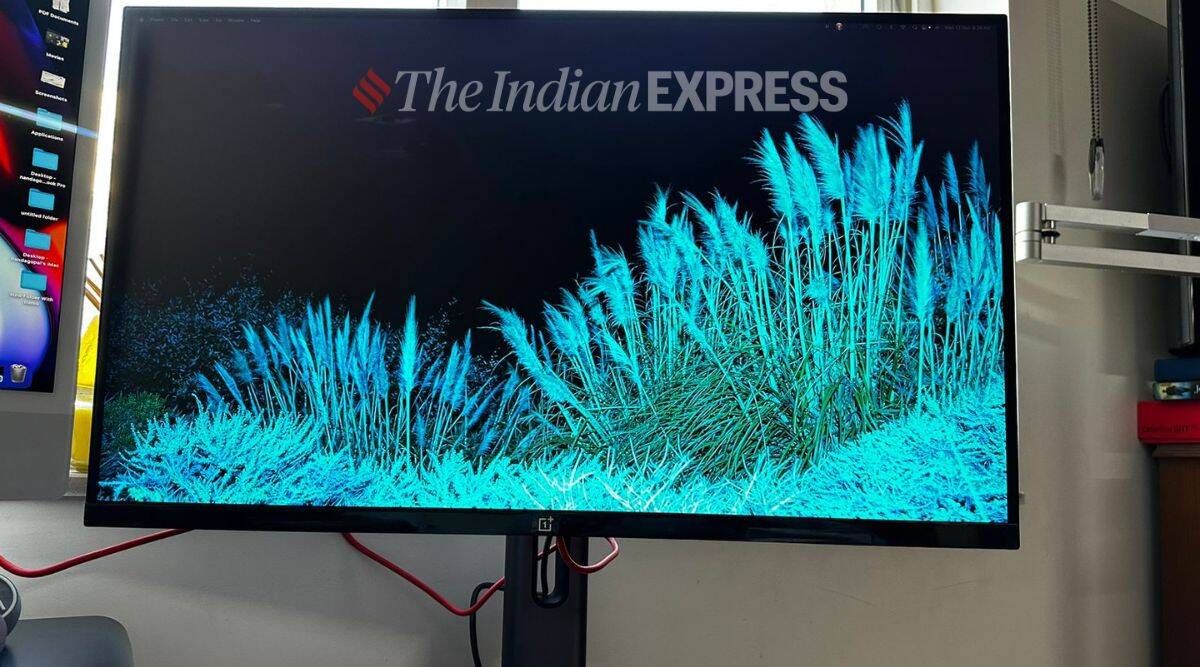
Here is my experience using the top-of-the-line OnePlus Monitor X27 over the past few days. (Image credit: Nandagopal Rajan / Indian Express/WideCare)
Over the years, thanks to my many conversations with founder Pete Lau and others, it has become clear to me that OnePlus as a brand doesn’t want to limit itself to the smartphone. In fact, the brand is heavily inspired by Apple in the way it looks at technology as well as the ecosystem of devices that can be spawned by a single brand, thus gripping the user in a web of loyalty. And this is why, over the years, OnePlus has added more devices to its bouquet. And now it has come up with monitors aimed at offering another large-screen experience to its user. Here is my experience using the top-of-the-line OnePlus Monitor X27 over the past few days.
OnePlus Monitor X27 review
The OnePlus Monitor X27 is a 27-inch monitor aimed primarily at those who need to push the envelope when it comes to gaming, and maybe their professional life. I am no gamer, and whatever interest I had in gaming has been killed by the lack of time for anything enjoyable in my life. So my intention was to see how an extra monitor can improve my work life and make me more productive.
The OnePlus Monitor X27 is pretty easy to set up. It has a sturdy, but stylish design, as we have come to expect from OnePlus. The metal beam that stands on the square base holds the 27-inch monitor with ease, offering tilt, swivel and a full rotation. This means the monitor can quickly become vertical if needed, managed well by the multi-angle adjustable stand. This has to be one of the best executions of a monitor stand, especially for one that holds a display this big.

The OnePlus Monitor X27 has a sturdy, but stylish, design, as we have come to expect from the company. (Image credit: Nandagopal Rajan / Indian Express/WideCare)
The controls and ports are at the base of the monitor and not behind it. The cables can be tucked behind easily, even though you won’t need many as the USB-C option took care of most of my needs. Anyway, there are HDMI and DP options too for those who prefer that.
The controls felt a bit old-fashioned for me as you have to toggle on the five buttons at the base to use the menu and change settings. I’m saying old-fashioned because the decade-old 17-inch LG monitor in my other room works the same way. Both have a poor success rate as it ends up being a bit of a gaming exercise in the end, dependent on a lot of hand-eye coordination. You can use the settings to change image presets or just select a custom colour profile, switch on the HDR mode, improve the response time or just toggle between the different inputs.
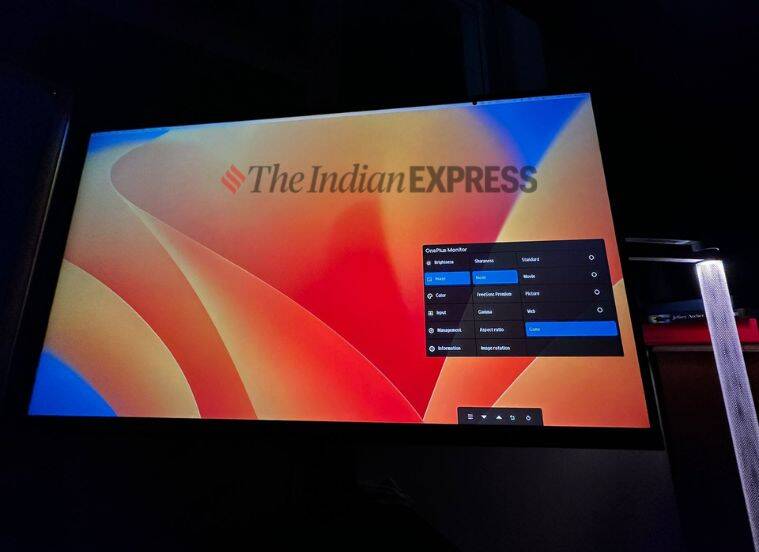
The controls felt a bit old-fashioned for me as you have to toggle on the five buttons at the base to use the menu and change settings. (Image credit: Nandagopal Rajan / Indian Express/WideCare)
The 2560x1440p (QHD) IPS panel with 350 nits brightness is stunning and sharp. This reminded me of OnePlus phone displays which have always been good, though never really spoken of in the same breath as a Samsung.
Watching Apple TV’s Emancipation on the monitor, with its extra dark hues, I could not help but wonder how monitor technology has progressed over the years. A few years back, such a dark colour composition would have resulted in a lot of ghosting, forcing you to switch off all lights in the room and find the perfect angle. And this is when you realise, OnePlus is also a company that makes large-screen televisions quite successfully and has clearly learnt what it takes.
With the intention of wooing gamers, the OnePlus Monitor X27 offers up to 165Hz refresh rate with a lightning-fast 1ms response time with AMD Freesync Premium. However, my testing for games was mostly via the iMac and playing Apple Arcade games like Gear Club Straddle, the cinematic graphics of which showed up really well on the monitor. This has everything in it to impress gamers and keep them hooked.

The OnePlus Monitor X27 offers up to 165Hz refresh rate with a lightning-fast 1ms response time with AMD Freesync Premium. (Image credit: Nandagopal Rajan / Indian Express/WideCare)
But I told you I am no gamer. I had some ulterior motives behind wanting to test a monitor that could do a vertical screen with a 90-degree turn. I wanted this monitor to help me monitor my sites. See, running a website like Indianexpress.com, I’m always craving a better view of the homepage, which is large in every sense of the term. A vertical screen gives me the ability to see a lot more of the homepage in one go, helping me get a holistic view of what we are offering to our readers. The OnePlus Monitor X27 worked perfectly on this front, especially since it could just turn the screen vertically and select the orientation in the extended screen settings on the iMac. It was never this simple.

A vertical screen gives me the ability to see a lot more of the homepage in one view, helping me get a holistic view of what we are offering the readers. (Image credit: Nandagopal Rajan / Indian Express/WideCare)
However, I felt the monitor was a bit sharp at times and had to tone it down a bit in the settings. The monitor does not have an inbuilt speaker, though it does offer a 3.5mm jack. I could also feel some warmth at the base of the screen where the ports are located.
At Rs 27,999, the OnePlus Monitor X27 is the perfect extra screen for someone like me to get an extra edge in my professional life. It is also a great option for gamers, even those like my son looking for a large screen for his Nintendo Switch games, who want a quick response that could make all the difference in their endeavours. Plus, this is also perfect to consume more content.
News Article Source:- Indian Express



Recent Comments