
Here’s how to sideload Nothing OS 1.5 beta based on Android 13 on your Phone (1). (Image Credit:- Indian Express/WideCare)
Nothing announced its open beta programme for its beta Android 13 software earlier this month. However, unlike most other open betas, the programme is not exactly open to all users at the same time, and many Phone (1) users who signed up for the program, including me, received an email that basically asked users to wait a little longer.
That said, in true Android spirit, the OTA update file for Nothing OS 1.5 beta is now available on the web, along with a rather simple set of instructions to sideload the same. All you need is a Nothing Phone (1), an internet connection and about 20 minutes of time. Here’s how to do it.
Disclaimer: The Nothing OS 1.5 beta update may have bugs and may not be suitable for daily use until a stable release. You choose to proceed with side-loading the update at your own risk.
Step 1: Download the update file
You will first need to download the beta update file, which is a little over 1GB in size. The files are available on the Nothing Phone (1) XDA Forums thread by senior member ‘neilphetamine’. You can find the thread here.
Global users who are on Nothing OS 1.1.7 can download the first file. If you purchased the Nothing Phone (1) in India, you can proceed with this link after making sure you are updated to the latest Nothing OS 1.1.7 software first.
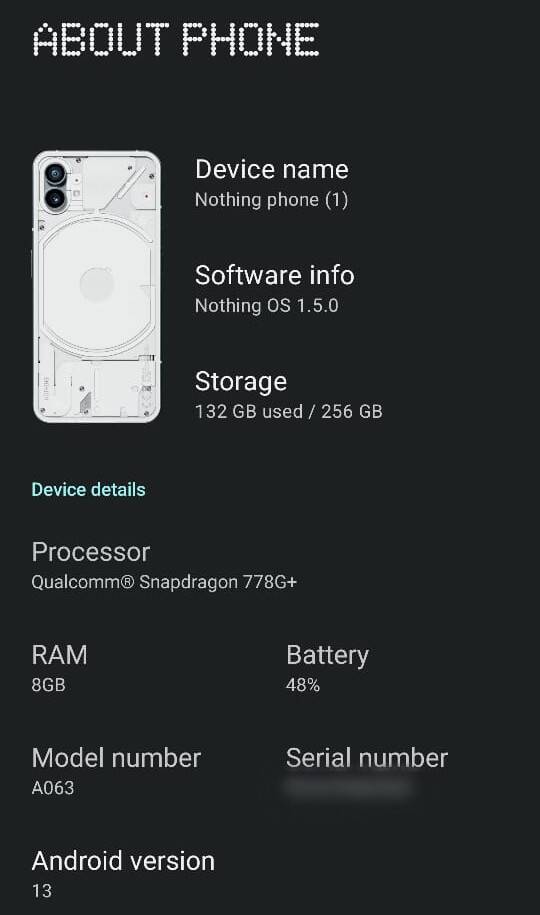
Nothing OS 1.5 beta comes with Android 13. (Image Credit:- Indian Express/Chetan Nayak/WideCare)
If you are on the European EEA firmware, you can download the second file. However, EEA ROM users will first need to upgrade to the Nothing OS 1.1.8 software, the file for which is also available as the third link in the same post.
Step 2: Settings things up for the update
Once the file has been downloaded, use any file explorer app to create a folder called OTA (without the inverted commas) in your phone’s internal storage. Make sure this OTA folder is directly in your Internal Storage directory, and not placed inside any other subfolder (like Documents or Downloads).
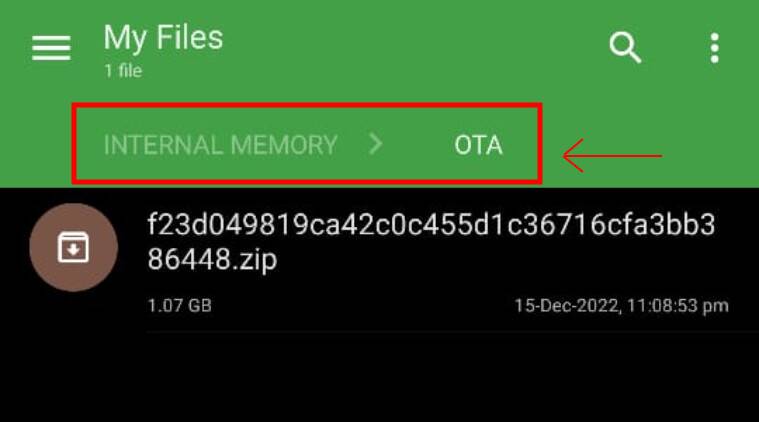
Here’s how to place the update file in your phone’s internal storage. (Image Credit:- Indian Express/Chetan Nayak/WideCare)
When the folder is created, use your file manager to move the Nothing OS 1.5 beta update file from Downloads to the newly created OTA folder. Now, you’re ready to install the update.
Step 3: Installing the update
Before you begin installing, ensure your Nothing Phone (1) has at least 70% battery life for the best results. Also, make sure you take a backup of all your important data. The beta update will not wipe your apps and storage, but it is still a good idea to back up everything before you sideload any software.
To proceed, open the phone app on your phone and type ‘ *#*#682#*#* ’ (again, without the inverted commas) and you should be taken to a secret update sideloading tool. You can use this tool to sideload OTA update files on phones where this option is not directly present in the settings.
If you have followed the instructions in Step 2 correctly, you should see a folder with a long alpha-numeric name right away. Tap on the folder to select it and the update process should begin. Refer to the image below for more details.
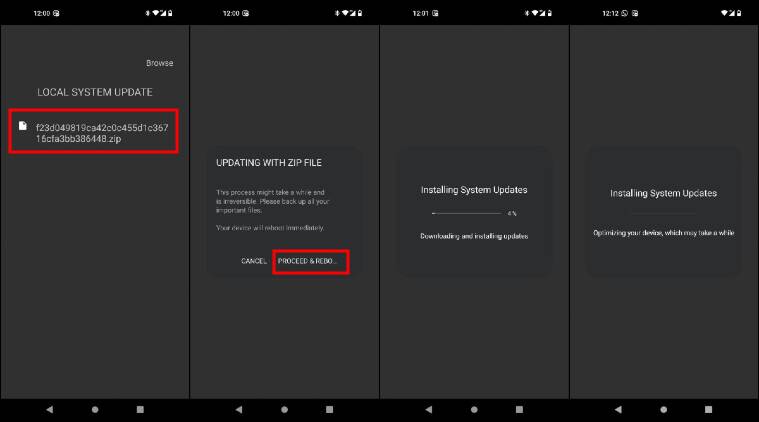
Here’s how to install the update using the built-in offline update tool. (Image Credit:- Indian Express/Chetan Nayak/WideCare)
When the update is finished, your phone should restart. Note that this restart will take significantly longer than a regular reboot due to the new Android version installing and optimising your existing apps. When the restart is done, you can begin using Nothing OS 1.5 beta.
Nothing OS 1.5 Beta: What’s new?
Nothing has added a number of changes to the beta update. Check the full list of changes in Nothing’s official tweet below.
Hello Nothing OS 1.5! Powered by Android 13. Today we launched our Open Beta program, which we’ll be gradually rolling out to Phone (1) users ahead of final release.
More details here: https://t.co/IknzKK1Nov pic.twitter.com/qsd0TylMiO
— Nothing (@nothing) December 15, 2022
The highlights here include Android 13, Material You theming, a new Bluetooth window for quick switching between accessories, a redesigned Weather app and more.
News Article Source:- Indian Express



Recent Comments