
(Image Credits:- News18/WideCare)
Instagram has introduced a new ‘Notes’ feature that allows users to create short notes that have a 60 character limit. The notes that you create will be visible to your followers in the DM section and just like Instagram Stories, Notes vanish after 24 hours. The responses that your followers send will appear as DMs to you.
As per the common sentiment, the feedback is currently mixed when it comes to the reception of the new Instagram Notes feature, but the feature is intended to be a less obstrusive way of pushing out information.
For the time being, you can only post one note at a time, and if you do so before the previous note’s 24 hours have passed, the existing note will be automatically deleted.
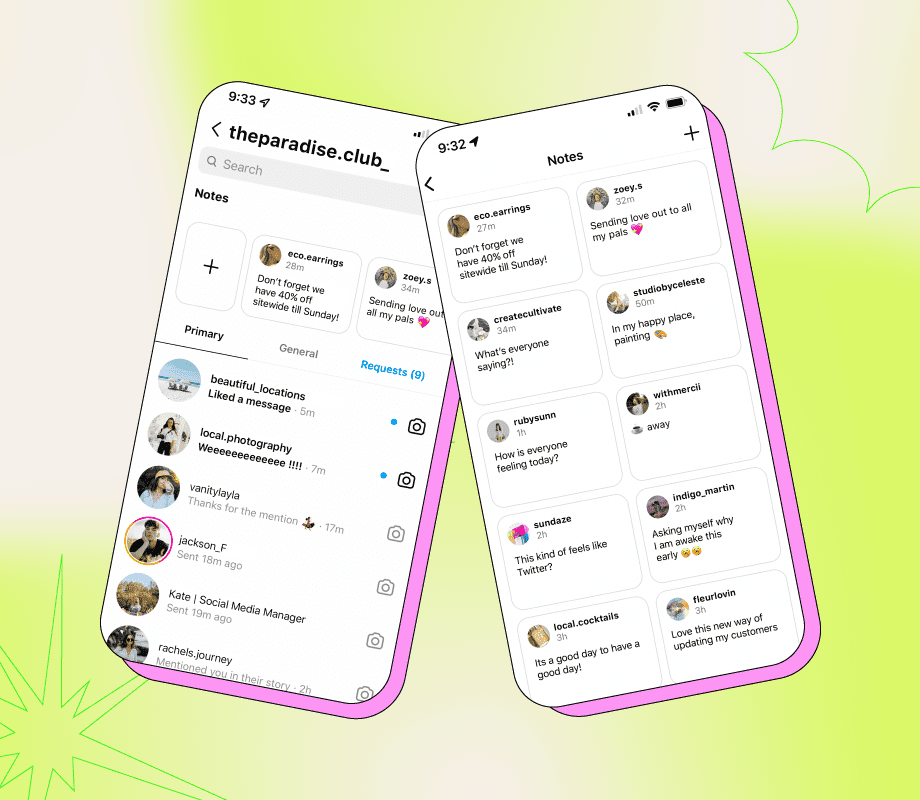
(Image Credits:- later.com/WideCare)
How To Use Notes?
News Article Source:- News18


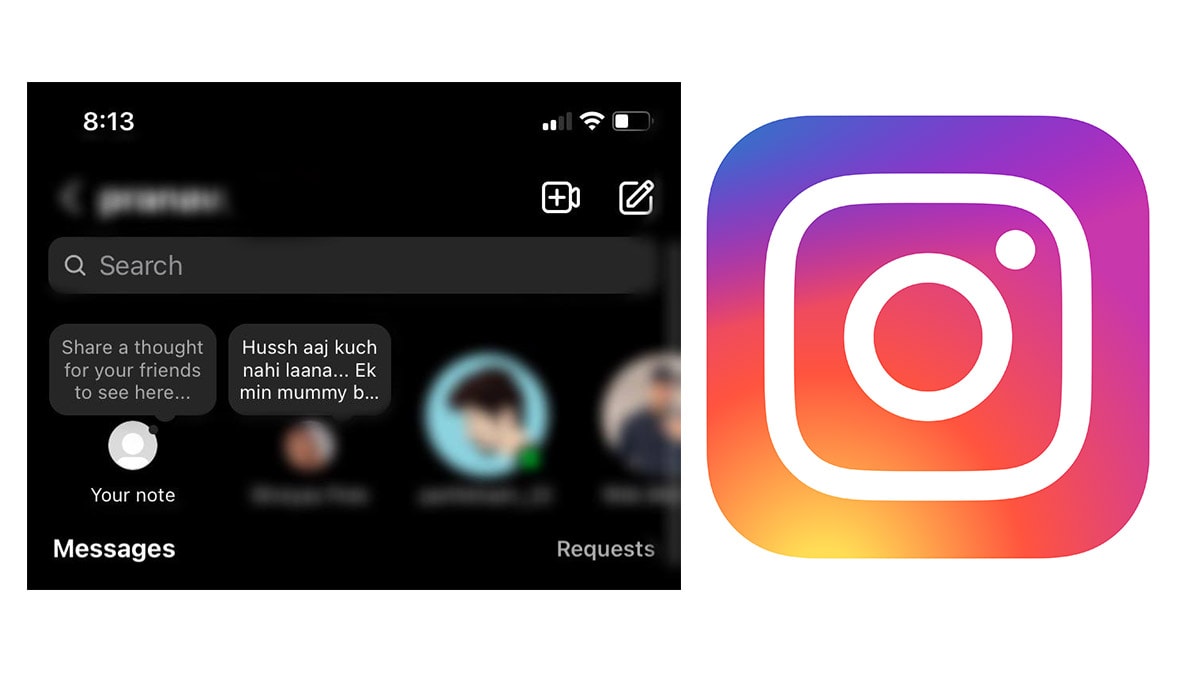

Recent Comments