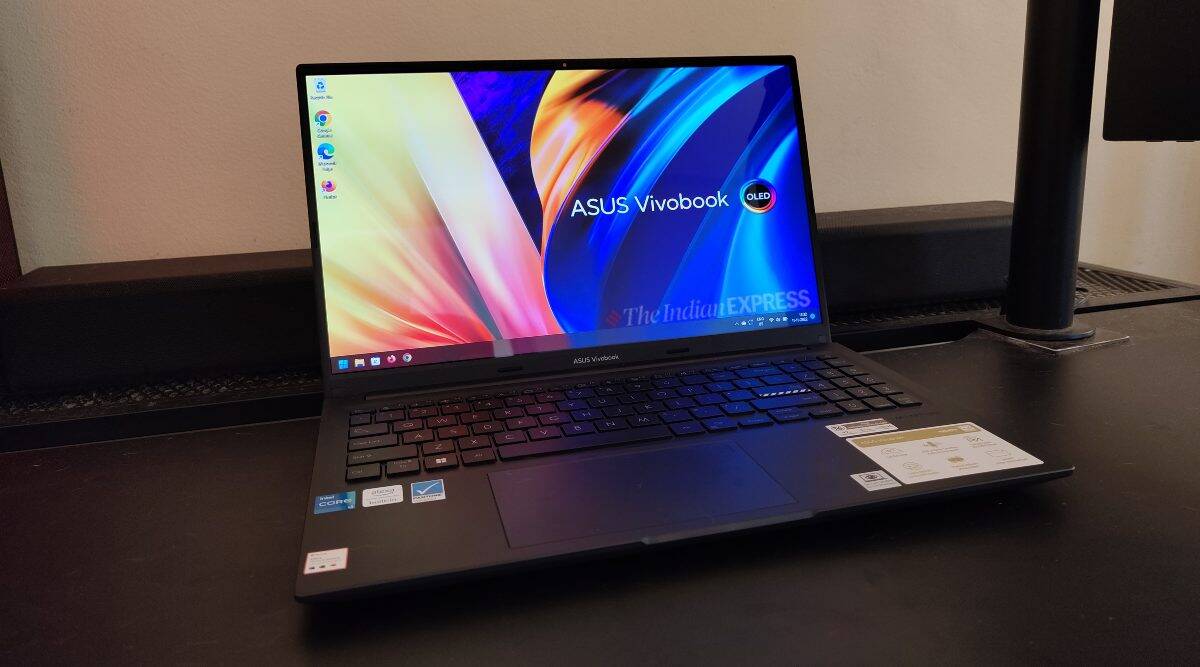
Here’s our full review of the Asus Vivobook OLED 15 laptop. (Image Source: The Indian Express/ Chetan Nayak/WideCare)
When one thinks of laptops, the premium segment of laptops tends to grab all the spotlight given it is meant to cater to professionals, entrepreneurs and creators. It is easy to forget that most people in my generation (Gen Z) need a more basic and affordable device for their daily needs– one more suited for college assignments and perhaps their first internship. It is true that the midrange notebook does not often get the credit or the attention it deserves, but Asus’ new Vivobook series is set to change that. The brand’s new Vivobook 14 and 15 series laptops come with the same performance you’d expect from a midrange laptop, but with some added features like an OLED panel and Pantone Validation which you only usually find in many higher-priced options. But how well do the new Vivobooks fare in real-life usage? I tried out the new Vivobook 15 for about a week for both work and entertainment, and here’s my review.
Asus Vivobook 15 OLED: What’s good?
Design
The Asus Vivobook 15 OLED doesn’t feel as sturdy as some of the more expensive Zenbook series laptops. But this here is a pretty well-designed machine for its segment in the looks department. You get a new matte-finish dark grey colourway which looks good when it’s kept clean but also is quick to pick smudges and fingerprints. I like the new Asus Vivobook branding on the lid, with the black and white racing stripes also carrying over to the ‘Enter’ button on the keyboard when you open the machine.
The 180-degree screen wobbles a little on its hinge when adjusted, and you don’t get the narrowest bezels (although they are uniform on the sides and top). These aspects aren’t deal-breakers but do serve as occasional reminders that this still isn’t the best construction Asus offers on a laptop.
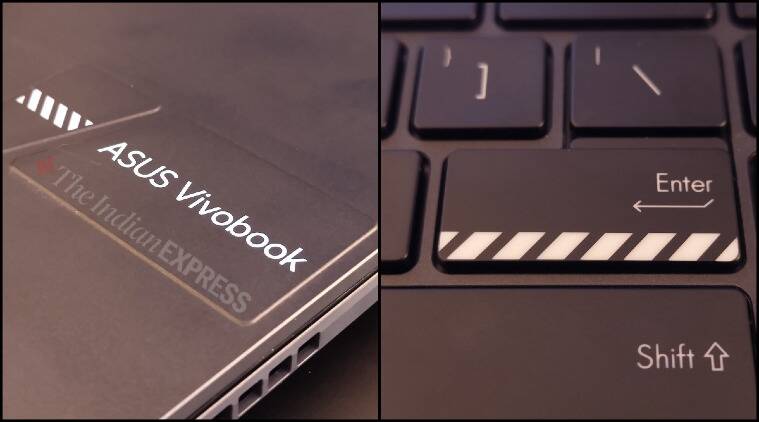
The Asus Vivobook 15 OLED manages to have its own unique design identity with a racing stripe pattern. (Image Source: The Indian Express/ Chetan Nayak/WideCare)
Display
I have used OLED panels made by Asus on the brand’s laptops before but they have all been more expensive Zenbook entries. But this panel on this Vivobook feels so good, despite its more affordable price. The colours are crisp and the viewing angles are great. You also get HDR support. Watching videos and movies on this machine was enjoyable because of this screen. However, users who deal with printing and graphics-related use-cases will benefit the most here.

The Pantone Validated HDR supporting display is one of the best parts of this laptop. (Image Source: The Indian Express/ Chetan Nayak/WideCare)
Note that while the Vivobook 15 comes with a Full HD 60Hz panel, the smaller Vivobook 14 comes with a 2.8K 90Hz panel, should a higher refresh rate and higher resolution be something you desire. It also comes with Pantone Validation, which gives you top-notch colour accuracy and 180-degree tilt support is further icing on the cake here for those who use tools like Adobe Photoshop or even something like InDesign.

The display of the laptop also comes with a 180-degree hinge. (Image Source: The Indian Express/ Chetan Nayak/WideCare)
Performance
The Vivobook is powered by the latest 12th Gen Intel Core i3 chip, although you can also get an i5 variant if you shell out some more cash. The i3 variant I have is very snappy and gives more than enough performance for running software like Photoshop, the Microsoft Office suite, InDesign along with a few browser windows open.
While I don’t recommend gaming on this machine, a dedicated cooling fan on the bottom does keep the thermals here in check when you’re putting the machine through its paces. While it is an audible fan, it isn’t too loud. Higher variants in the new Vivobook series also get Intel Iris Xe graphics, but users who opt for the entry-level 8GB RAM base variants (single channel RAM) will be locked to Intel UHD integrated graphics until they upgrade the RAM. Hence, if you’re buying this machine for using graphics software for work, I recommend opting for the 16GB RAM variant if you can increase your budget.

The laptop comes with a fast, accurate and handy fingerprint scanner. (Image Source: The Indian Express/ Chetan Nayak/WideCare)
Keyboard and trackpad
The laptop has a pretty good keyboard for the price, with a decent amount of travel and a full-size layout with the Numpad on the right. As a gamer, I will never be a fan of these smaller arrow keys, but I understand that space restrictions are also a real problem when fitting a full layout on a 15-inch laptop. This keyboard is comfortable enough for extended typing also, so any coders or writers should also not have any problem here.

The keyboard comes with a three-level backlight (Image Source: The Indian Express/ Chetan Nayak/WideCare)
Meanwhile, the trackpad is large and accurate. There is no cutout for the left and right click buttons, giving the entire trackpad a cleaner look.
Features and i/o
The Vivobook 15 also comes with some future-proofing and you can upgrade the 512GB SSD storage up to 2TB, while the 8GB RAM here can be upgradeable to 24GB. Some other neat features here include the handy fingerprint scanner on the trackpad which is fast and accurate, the physical webcam shield which I believe is something all laptops should come with, and a three-level backlight for the keyboard.

The laptop comes with satisfactory i/o ports but misses an SD card slot and an RJ45 port. (Image Source: The Indian Express/ Chetan Nayak/WideCare)
The I/O options are also satisfactory with two USB 3.2 Gen 1 Type-A ports, one USB 2.0 port and one USB 3.2 Gen 1 Type-C port. There is also an HDMI 1.4 port and a 3.5mm combo audio port. The HD webcam is pretty average but the microphone on the laptop is pretty good.
Battery Life
The Asus Vivobook 15 OLED comes with a 50Whrs battery and supports 65W fast charging, although that’s only through the dedicated DC port, and you cannot charge this laptop with a USB-C charger. The battery does last a little better than you’d expect, going for about 5-6 hours on a single charge, although this could change depending on how you use the machine.
Asus Vivobook 15 OLED: What’s not so good?
The Asus Vivobook 15 OLED doesn’t have any major drawbacks, apart from the fact that it may come in a little expensive for an Intel i3-based machine with integrated graphics. But that again is justified for the components and features you get here. The slightly wobbly display hinge is another aspect that worries me, and I wished it was sturdier.
Verdict: Who should buy the Asus Vivobook 15 OLED?
Beyond aspects like its design and performance, the standout feature of the Asus Vivobook OLED is its Pantone Validated OLED display panel, which is one of the best displays in the segment. This makes the machine one that is great for those who deal a lot with visuals while working on college projects or office assignments.
If you’re one of these users, the amalgamation of this screen, the performance and other elements like the full keyboard may just be the combination you’re looking for in your next laptop. However, if it is just the performance you’re looking for, you should be able to find more affordable options.
News Article Source:- Indian Express



Recent Comments